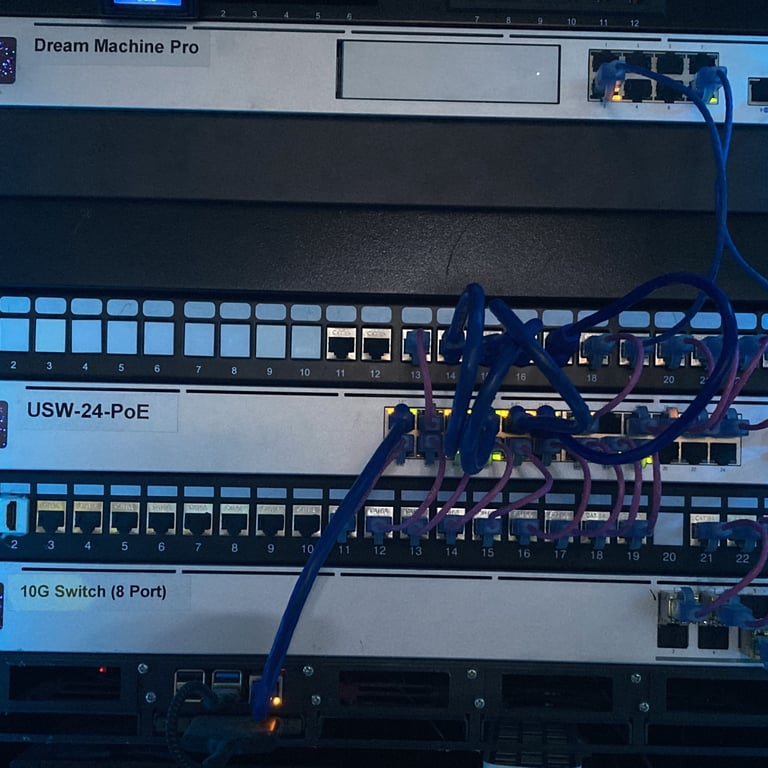




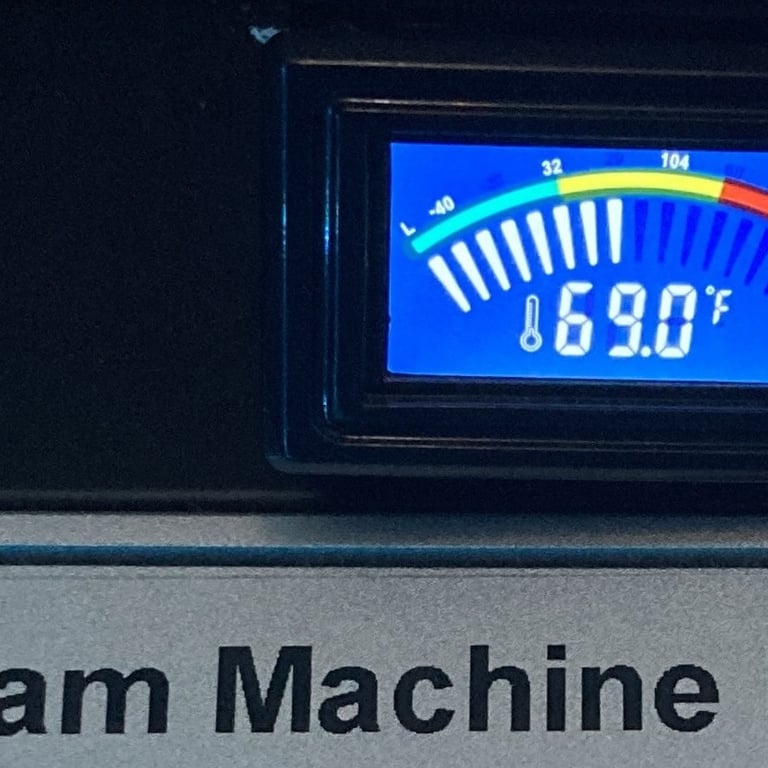
What’s in My Rack (Top to Bottom)
Digital Temperature Monitor. I keep this at the top of the rack to monitor the internal temperature.
Unused Cat6 Punch-Down Patch Panel. This one isn’t in use right now, but I keep it in place for future network expansion or rewiring.
UniFi Dream Machine Pro. This is the heart of my home network. It manages routing, security, and provides insight into all connected devices.
1st Passthrough Cat6 Patch Panel. This helps keep cable management clean and easy to trace.
UniFi 24-Port POE Switch (95W) This powers several of my devices through Ethernet, including access points and phones.
Two UniFi Phones (Not shown in photo)
UniFi Access Point (Not shown in photo)
2nd Passthrough Cat6 Patch Panel (with HDMI Port) This one includes an HDMI passthrough for quick troubleshooting. Super handy when I need direct video output to a monitor.
Raspberry Pi 4 (POE) Running both my DNS Server and Uptime Kuma for network monitoring. Small device, big job.
What’s on My Shelf
White Remote Controls the color lighting inside the rack.
16TB Asustor NAS One of my backup solution for critical data.
WD NAS (Repurposed Unit) This one had a failed hard drive, and unfortunately, WD locks their NAS units to prevent drive replacements. I was curious if it would respond to a ping without a drive it didn’t. So, I installed a 120GB SSD knowing it wouldn’t work as a NAS, but surprisingly, I could ping it! I repurposed it into a power outage alert system. Now, it notifies me within five minutes if my house loses power faster than my power company does.
WD 4TB NAS Used for additional application storage.
USB Hub Connected to my media TV setup.
Motion White Light Remote. Controls the lighting for my server space.
Black Micro ATX Mini 2U Rackmount Server My media center, connected to my 65-inch TV.
External Drives and Mini PCs I’ve got one mini PC running Ubuntu Server with CasaOS, hosting several applications including: Tautulli, Nextcloud, Stirling-PDF, ConvertX, and Immich.
Another mini PC is reserved for testing and new projects.
Dell PowerEdge R710 (12-Core, 64GB RAM, 12TB RAID) My first server purchase. It’s currently running TrueNAS Scale for data backups.
Rosewill 4U Server Chassis (RSV-R4000U) This one runs my Unraid Server Local. my main Plex server. It’s a heavy-duty case with plenty of airflow and space for expansion.
Another Rosewill 4U Server Chassis currently empty, but this is my next big project: setting up a local AI server. Coming soon!
Final Thoughts
Reorganizing my rack not only made everything cleaner but also reminded me how much I’ve built over the years from a single Dell server to a fully functional home lab and media system. I’m already planning the next upgrade: that local AI server build. Stay tuned!
