Ways to enhance my TV viewing experience
Coddie
12/12/20244 min read


TV Viewing experience
Part 1 - I’m always on the lookout for ways to enhance my TV viewing experience, and over time, I’ve added a few tools to my setup that help block ads and streamline my home entertainment system. Here’s a breakdown of what I’m using and the challenges I’ve encountered, especially with smart TVs. AdGuard Home on Raspberry Pi 4 One of the core tools I’ve set up is AdGuard Home, which runs on a Raspberry Pi 4. AdGuard Home is a network-wide ad blocker that filters and blocks ads, trackers, and unwanted content across all devices connected to my network. It not only improves privacy but also enhances security. However, I’ve found that blocking ads on smart TVs is more difficult than on other devices. Some ads slip through, particularly those tied to the TV’s own services. My TV Setup I managed to find a power recliner with two seats for free, which pairs perfectly with my 65-inch TV. The TV is a budget model, but it does the job. Along with this, I use a Windows PC for most of my content, where I rely heavily on Brave Browser for web-based content. Browser Extensions for Ad Blocking To further block ads while browsing, I use the Ghostery and uBlock Origin browser extensions. These work great for platforms like YouTube, allowing me to watch videos without ads. I also run a Plex server to manage my own media library, which eliminates the need for external streaming services. Streaming Services & Ad-Free Setup Speaking of streaming, I don’t subscribe to services like Netflix or Disney+. The only service I have is Amazon Prime, which is included with my cellular service.
Even though it’s the basic plan version with ads, I haven’t seen any ads yet. Challenges with the Smart TV When I first set up my smart TV, I ran all the necessary updates but chose not to connect it to the internet afterward. In fact, I never even connected an Ethernet cable to it. Everything seemed fine until, after a couple of weeks, I noticed that the TV wouldn’t turn on with the remote. I replaced the batteries, unplugged and re-plugged the TV, but it still took 10 minutes to power on. Eventually, a message appeared, telling me the TV needed an internet connection. After some digging, I discovered that certain services on the TV require an active internet connection to function properly. I decided to leave the TV connected to my router but added a firewall rule to block specific connections. However, certain services like “stbrtl-oi.stb.r53.xcal.tv” and “thortv-observability-prod.svc.thor.comcast.com” seem to be tricky to block, so I gave up on that for now. Final Thoughts Overall, using my 65-inch Element TV in combination with my Windows PC has been the best experience so far. While I’ve encountered a few issues with the TV itself, my current setup—with AdGuard Home, Plex, and a few browser extensions provides a mostly ad-free, smooth viewing experience.
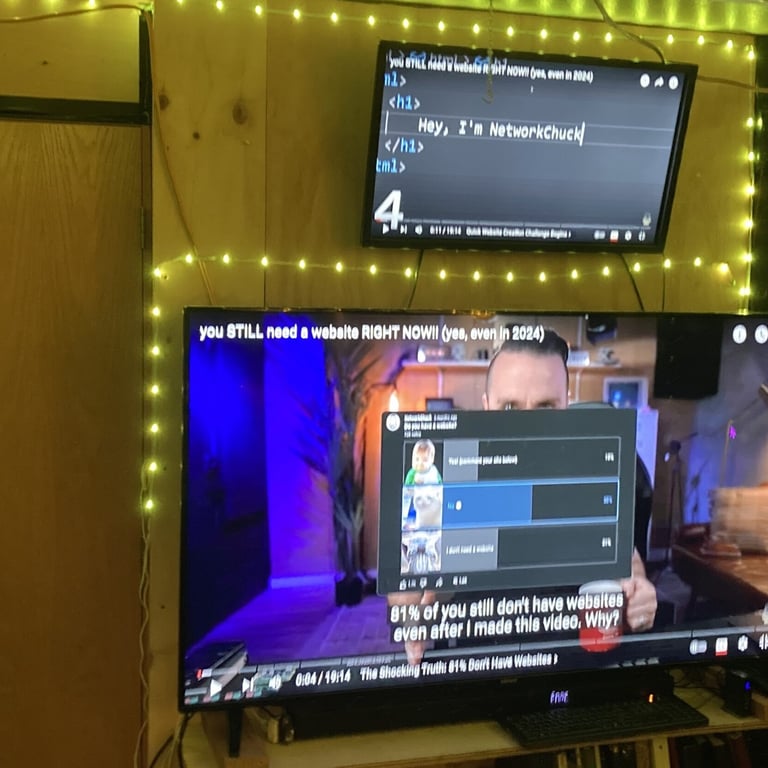



The Setup in the Garage
Part 2 - In the picture above, you’ll see my garage setup. If you’re like me, you know garages can get really hot, especially in the summer. Mine heats up not because of my running servers but simply because of its exposure to the sun. My garage is about 19 feet long, with a sectional door, and from that to about 5 feet of ceiling space is constantly exposed to direct sunlight. That’s about 10 feet wide by 5 feet long of scorching heat! Even with all my tech turned off, if it’s 80°F outside, it easily hits 110°F in the garage. After trying multiple ways to keep the space cool, I finally found a solution that works. I decided to split my garage into two sections. The first 14 feet is now my office/mancave, and the remaining 5 feet is reserved for regular garage storage. Here’s how I made it happen: I placed two filing cabinets on the garage side and secured a 3/4″ plywood sheet across the top, screwing it into the cabinets for stability. partition wall using another 3/4″ plywood sheet (as seen in the picture) and attached a $10 second-hand door.
To stabilize the wall, I used my server rack on one side to prevent tipping, while the filing cabinets and a bookshelf on the garage side kept it steady. Importantly, I avoided damaging the ceiling or walls of the house, so I didn’t screw anything into them. The whole setup is held up by the cabinets and strategically placed wood. Now for the best part – after finishing the setup, the results were amazing. I have a portable air conditioner, and despite outdoor temperatures reaching 80°F to 90°F, the garage side stays at about 95°F. Meanwhile, my office/mancave maintains a comfortable range of 65°F to 72°F. Even when I turn the AC off for a couple of hours, the temperature only increases by about 4 degrees. This setup has been a game changer!
I used a 98-inch long by 5-inch wide piece of plywood to create an outlet for the air conditioner exhaust hose. I positioned the plywood between the garage door and the ground, securing the hose to vent the hot air outside. For added security, I’ve installed a motion sensor and a camera to monitor any attempts to open the garage door from the outside.
Tip: Check your rental agreement for putting up a temporary wall. I did not check, never crossed my mind. I could have jeopardized the agreement. However, After reading the agreement, I could not find it.
Portfolio
Showcasing my professional journey and achievements.
Email: coddie@mycjpath.com
Home Office: (971) 299-7845
© 2025. All rights reserved.
